 Ever since I can remember, I have enjoyed interacting with nature, and working with nature to help her along. With a long background in computing, including designing intricate fault tolerant systems, it is second nature for me to also enjoy the challenge of using technology as a tool for solving problems. So when it comes to applying permaculture to my designs, I couldn't help wonder if I could find some IT tools to help me with my designs.
Ever since I can remember, I have enjoyed interacting with nature, and working with nature to help her along. With a long background in computing, including designing intricate fault tolerant systems, it is second nature for me to also enjoy the challenge of using technology as a tool for solving problems. So when it comes to applying permaculture to my designs, I couldn't help wonder if I could find some IT tools to help me with my designs.
Now it has to be said, that my drawing and artistic skills are somewhat lacking, so what better place to start than looking for a drawing program. It is clear however that 3-dimentional representation can give a better picture and helps to spot design flaws more easily than a 2-dimention drawing. So I set out on a challenge – to see if something in cyberspace could help me and others in a similar position.
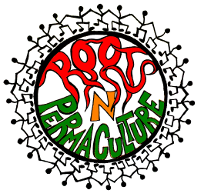

 Having bought the book and started using the Plants For A Future website, I quickly realised what an invaluable resource the data they have collected is to a permaculture designer in a temperate climate. However I quickly realised that in its current format, it is very difficult to get it to do what I want and fit it in with my systematic way of working. So I bought the database to see if I can redesign it to make it work for me.
Having bought the book and started using the Plants For A Future website, I quickly realised what an invaluable resource the data they have collected is to a permaculture designer in a temperate climate. However I quickly realised that in its current format, it is very difficult to get it to do what I want and fit it in with my systematic way of working. So I bought the database to see if I can redesign it to make it work for me.